This post helps you to open the hyper link in new tab in browser without using target="_blank". But the same target="_blank" i used in javascript for particular id.
This type of tricks should useful in some cases of web developing. I am facing to use this type of issue when i implement lightbox. So i used the below example and solved this issue.
This issue when i try to implement lightbox. I want to open link in new tab but i don't want to use target="_blank" in my <a> tag, If i used some problem will apear in my result. So i found alternate way to implement target="_blank" using javascript.
This type of tricks should useful in some cases of web developing. I am facing to use this type of issue when i implement lightbox. So i used the below example and solved this issue.
This issue when i try to implement lightbox. I want to open link in new tab but i don't want to use target="_blank" in my <a> tag, If i used some problem will apear in my result. So i found alternate way to implement target="_blank" using javascript.
<html xmlns="http://www.w3.org/1999/xhtml">
<head>
<meta http-equiv="Content-Type" content="text/html; charset=utf-8" />
<title>Open link without target blank</title>
<script>
window.onload = function(){
var anchors = document.getElementById('tb').getElementsByTagName('a');
for (var i=0; i<anchors.length; i++){
anchors[i].setAttribute('target', '_blank');
}
}
</script>
<style>
a{
font-size:18px;
}
li{
font-size:18px;
line-height:40px;
}
</style>
</head>
<body>
<h2>Open link in new tab</h2>
<div id="tb">
<ul>
<li>visit Google.com <a href="http://www.google.com/">Google</a></li>
<li>
<div class="san">
Visit sanwebcorner.com
<a href="http://www.sanwebcorner.com">sanwebcorner</a>
</div>
</li>
</ul>
</div>
<h2>Open link without new tab</h2>
<li>visit Google.com <a href="http://www.google.com/">Google</a></li>
</body>
</html>
<head>
<meta http-equiv="Content-Type" content="text/html; charset=utf-8" />
<title>Open link without target blank</title>
<script>
window.onload = function(){
var anchors = document.getElementById('tb').getElementsByTagName('a');
for (var i=0; i<anchors.length; i++){
anchors[i].setAttribute('target', '_blank');
}
}
</script>
<style>
a{
font-size:18px;
}
li{
font-size:18px;
line-height:40px;
}
</style>
</head>
<body>
<h2>Open link in new tab</h2>
<div id="tb">
<ul>
<li>visit Google.com <a href="http://www.google.com/">Google</a></li>
<li>
<div class="san">
Visit sanwebcorner.com
<a href="http://www.sanwebcorner.com">sanwebcorner</a>
</div>
</li>
</ul>
</div>
<h2>Open link without new tab</h2>
<li>visit Google.com <a href="http://www.google.com/">Google</a></li>
</body>
</html>

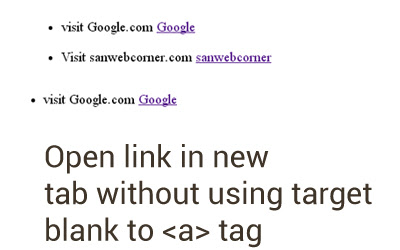



0 Comments