1. Zoom In Effect:
we will do the lot of animation effects in your websites using the simple css3 codes , Here we will see how to create the zoom in effect on hover the image using the css3 transition and scaling the image. You can grow an image and shrink on mouse hover. Every websites needs minimum animation effects to attract the customers.
Now a days css3 animation is working better then the js animations.CSS transitions, which are part of the CSS3 set of specifications, provide a way to control animation speed when changing CSS properties.
2. Right Zoom In Effect:
This is another type of zoom in effect. This effect is something different from normal zoom in effect, This types of hover effect is commonly used one. Because this is zoom in from right hand side. You can see the below live demo for this effect.
This effect will done using simple css3 code transition properties and you just increase the width of the image on mouse hover. This example haves the full code and demo check it out. you can use this effect to your webpages.
3. Shadow Effect :
This post helps you to create shadow effect to particular image using css3 code. This is very simple method to create this effect and also it will highlight the user hover the image, this effect also one of the commenly used one. The below css code helps you to create shadow, Add the class to the image and write the css code for class hover as a below
.shadow:hover
{
box-shadow: 10px 10px 30px 5px #aaa;
}
.shadow:hover
{
box-shadow: 10px 10px 30px 5px #aaa;
}
Here you have the demo page you can also check the demo page how it works perfectly. I hope this simple box shadow effect is very useful.
4. Zoom Out Effect:
The another interesting hover effect is Zoom out effect. This animated effects will done by using simple css3 code. Below is the simple example shows the how zoomout effects will works. Here is the live demo, take the live demo page and see how it is working.The image hover effect is very very important to highlight the image when hover. It is very useful to the gallery page and product pages, service pages etc... Here i will provided the code for zoomout effect animation code on hover the image. I hope this is very useful for your website. I will post another effect in next post.
5. Right Zoom out Effect:
This is another type of zoom out effect. This effect is something different from normal zoom out effect, This types of hover effect is commonly used one. Because this is zoom out from right hand side. You can see the below live demo for this effect. This effect will done using simple css3 code transition properties and you just decrease the width of the image on mouse hover.This example haves the full code and demo check it out. you can use this effect to your webpages. I hope this hover effect is very useful to you.
6. Simple Border Effect:
This is one of the simple effect with simple css code. Simply highlight the image using border you can use this one line code on hover the image. Just call one class to the particular image and write the code for class hover as a border :3px solid #000;
you can choose any other colors and border width as you want. this type of hover effect will highlight the image and this will useful for the gallery page as well.
7. Slide Effect:
Slide effect is another animation effect, We can use it for image hover this types of effect will done by using the simple css3 code and this also commonly used animation effect. This image hover will done by using a small trick that is to increase the margin left for the image and decrease the margin-left on hover the image using some of the simple css3 transition and transform codes.We always use the different types of image hover effect to attract the customers. So this is one of the image hover effect, This example have the demo page and full code you may be download and use it to your webpages. I hope this will very useful animation code.
8. Rotate Effect:
Rotate Effect is one of the simple effect. It will done by using css3. we will do the lot of animation effects in your websites using the simple css3 codes , Here we will see how to create the simple Rotate effect on hover the image using the css3. Every websites needs minimum animation effects to attract the customers.This rotate effect is one of the best attracting animation. Below is the simple css3 code to rotate an image on mouse hover. This is done by the css transform properties. Here is the live demo to see the rotate effect
9. Image Overlay Effect:
In this example i show you how to create simple overlay effect with caption animation , The caption animation will comes from different sides like left, right, top, bottom, top left, top right, bottom left and bottom right. You can able to see this caption animation along with the image overlay effect in the demo page.Please click the demo link below and check this example. The overlay effect i used in black color you may change the background color according to your wish. Check out the below simple html and css code for this effect. I hope this post is very useful.
10. Shining Effect:
Shining Effect is one of the different effect this animation will done by using the simple css3 animation code. Here the shining effect will done on hover the image. There are several types of image hover effect is there but this is one of the nice effect.
This example have the demo and full code for this shining effect, I hope this simple animation effect will useful to your projects.
11. Gray Scale Effect:
This is an another css3 effect. It will done by simple css code filter properties. On hover the image it shows the color picture and when you mouse out from the image it shows the gray scale image. You can filter any types image in to gray scale image using css3 filter option. The below code helps you to filter the image.
-webkit-filter: grayscale(100%);
filter: grayscale(100%);
the above code is display the image in black and white. when you set the filter:grayscale(0%) again the image color turned the original color. Here is the full code and live demo available in the below example for your better understanding. I hope this post is very useful.12. Opacity Effect:
This css effect is commonly used hover effect. Reduce the opacity of the image on hover the particular image this will done by using the simple css code. opacity: .5; You may reduce the opacity .4,.6 like that according to your choice.Below example have the sample codes and demos please check it was very useful for beginners
13. Opacity with Background Color:
Opacity reduce effect is one of the commonly used animation effect on hover the image. you can reduce the image opacity on hover using simple css3 code. Here this effect some thing different you can reduce the opacity for the background color. In this effect you can visible the image with background overlay.This is very simple you can follow the below css code. The below image shows how the background image opacity is looks for. Visit the below demo link for better understanding of this hover effect.
14. Morphing Effect:
Morphing is a special and simple effect in pictures to change the one shape to another shape. Here i will tell you how to create simple morphing effect using the css3 code. This below example i will show you how to create the rectangle type image to circle type image with the help of Css like below diagram. use the transition: all 0.5s ease; css properties to change the image shape smooth manner.Just change the border-radius:50%; to change the image shape. This is very easy to create i hope this example is very useful. This example have the source code and demo page, Please check out the demo page for this morphing effect.
15. Flash Effect:
Before this we seen lot of css3 hover effect. Flash Effect is a another nice css3 effect, Now we can see how to use this css3 effect on hover the image. When we compare to another effect it is the better one.
This animation effect will done using the simple css3 code. Below example shows the flash animation effect, here is the full css code and also provided live demo for your better understanding.
16. Sepia Effect:
The sepia is one of the image effect, this effect contains little yellow this is just opposite of the black and white photo. Sepia is a reddish-brown color, named after the rich brown pigment derived from the ink sac of the common cuttlefish Sepia.Now i will tell you how to filter your color picture to sepia toned picture with the help of css3 filter. The below css3 code helps to filter the color to sepia image
-webkit-filter: sepia(0);
filter: sepia(0);
This is also commonly used image effect for hover. This example have the demo page and source code for this sepia effect. I hope this will very useful.
This is also commonly used image effect for hover. This example have the demo page and source code for this sepia effect. I hope this will very useful.
17. Blur with Gray Scale Effect:
This is one of the interesting hover effect to show the gray scale with blur on hover the image with the help of the simple css3 code. Every gallery or product based images need to be some hover effect to attract the customers. The below image shows you to provide the hover effect with grayscale blur animation.
18. Blur Effect:
Now a days css3 animation is working better then the js animations. we will do the lot of animation effects in your websites using the simple css3 codes , Here we will see how to create the simple blur in effect on hover the image using the css3 filter to the image. Every websites needs minimum animation effects to attract the customers..hover07 figure img {
-webkit-filter: blur(3px);
filter: blur(3px);
-webkit-transition: .3s ease-in-out;
transition: .3s ease-in-out;
}
.hover07 figure:hover img {
-webkit-filter: blur(0);
filter: blur(0);
}
The above set of css3 code is used to blur the image on mouse hover . I provided the html and css code for creating the Blur effect on image hover. Blur image on mouse hover can be created using CSS3 filter. This tutorial is very easy and this effect can be easily created using few lines of above code. Here i provided the demo page and code for this simple zoom in effect. I hope this is very useful will see the another css3 effect next post.
19. Circle Shining Effect:
Circle shining effect is on of the effect done by using simple css3 code. The shine effect is in the way of circle and this is also called as a wave effect on hover the image. This is one of the simple and attractive css3 effect.
The below example helps you to create this effect, Here i provided the live demo and code for this effect for better understanding.
20. Focus Effect:
Focus effect is one of the nice css3 hover effect, The Css3 code is used to create this effect without any JavaScript and jquery help. The focus animation effect is easily attract the website visitors and also highlight the image perfectly. Now will see how to create this simple hover effect with the help of css.
transition: all 1s ease; this code helps you to change the property values smoothly and on hover to set the border: 70px solid #000; border-radius: 50%; to focus the picture. using the below simple css3 code you can achive this simple focus effect. Here also have the demo page please check it out and download the code if you want. I hope this example is useful to you.

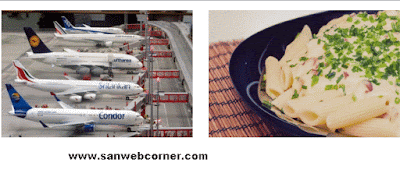















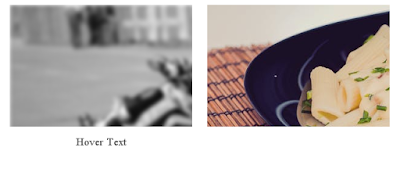






0 Comments